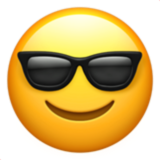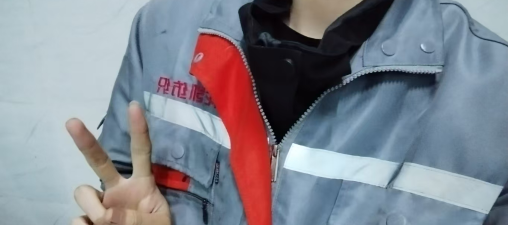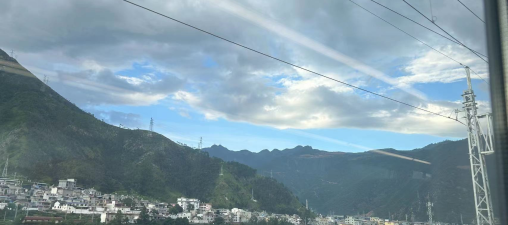Acrylic主题魔改之欢迎动画
博主所使用Hexo版本:6.3.0,Acrylic主题版本:1.1.2,版本不同可能会有不同,注意你的版本
此魔改灵感来自于 “小孙同学” blog.sunguoqi.com
1、思路步骤
1、实现动画元素
这个比较简单,就是一个盒子,里面一些文字,再加一些进入动画
1
2
3
4
5
6
7
8
9
10
11
12
13
|
<div class="hello_box" id="isHello">
<div class="title">
<p>哇子</p>
</div>
<hr class="middle_solid"/>
<div class="content">
<p>祝你天天开心🎉🎉</p>
<p>
<i class="icon fas fa-arrow-circle-right"></i>
</p>
</div>
</div>
|
1
2
3
4
5
6
7
8
9
10
11
12
13
14
15
16
17
18
19
20
21
22
23
24
25
26
27
28
29
30
31
32
33
34
35
36
37
38
39
40
41
42
43
44
45
46
47
48
49
50
51
52
53
54
55
56
57
58
59
60
61
62
63
64
65
66
67
68
69
70
71
72
73
74
75
76
77
| @media screen and (max-width: 1300px) {
.hello_box {
display: none !important;
}
}
.hello_box {
min-width: 300px;
z-index: 1;
position: fixed;
top: 65px;
left: 50px;
transition: 0.3s;
transform-origin: left bottom;
box-shadow: var(--heo-shadow-border);
background-color: var(--heo-maskbgdeep);
border-radius: 12px;
border: var(--style-border);
padding: 8px 16px;
font-family: "PingFang SC", "Hiragino Sans GB", "Microsoft YaHei";
animation: barrageIn 0.6s cubic-bezier(0.42, 0, 0.3, 1.11);
}
.hide_box {
opacity: 0;
animation: barrageOut 0.6s cubic-bezier(0.42, 0, 0.3, 1.11);
z-index: -1;
}
.hello_box p {
margin: 0;
padding: 0;
}
.hello_box .middle_solid{
margin: 0;
padding: 0;
border-top: var(--style-border);
border-bottom: none;
}
.hello_box .title {
font-size: 12px;
font-weight: bold;
}
.hello_box .content {
display: flex;
align-items: center;
justify-content: space-between;
font-size: 14px;
}
.hello_box .content .icon {
margin-right: 5px;
cursor: pointer;
}
.hello_box .content .icon:hover {
color: var(--heo-theme);
}
@keyframes barrageIn{
0% {
transform: translateX(-50px);
opacity: 0;
}
100% {
transform: translateX(0px);
opacity: 1;
}
}
@keyframes barrageOut{
0% {
transform: translateX(0px);
opacity: 1;
}
100% {
transform: translateX(-50px);
opacity: 0;
}
}
|
2、js控制动画
js控制动画的目的在于,设置一个定时器,在一定时间后,将这个元素移除,我的思路是在定时器中,往这个元素添加class属性,而class属性会将这个元素动画隐藏,ok,思路理清,代码开始
1
2
3
4
5
6
7
8
9
10
11
12
13
14
15
16
17
18
19
20
21
22
23
24
25
26
27
28
29
30
|
var isHelloBox = document.getElementById('isHello');
const isHello = function(){
if (window.location.pathname === '/') {
isHelloBox.style.display = 'block';
} else {
isHelloBox.style.display = 'none';
isHelloBox.classList.remove('hide_box')
}
}
const addClassToIsHelloBox = function(){
const computedStyle = window.getComputedStyle(isHelloBox)
if(computedStyle.display === "block"){
isHelloBox.classList.add('hide_box')
}else{
isHelloBox.classList.remove('hide_box')
}
}
const delayTime = 5000;
let timerId;
document.addEventListener('pjax:complete',function(){
clearTimeout(timerId);
isHello();
timerId = setTimeout(addClassToIsHelloBox,delayTime);
});
window.addEventListener('load',function(){
isHello();
setTimeout(addClassToIsHelloBox,delayTime);
})
|
2、开始修改
1、在主题文件夹下,Acrylic/layout下,新增pop.ejs文件,文件内容如下:
1
2
3
4
5
6
7
8
9
10
11
12
13
14
15
16
17
18
19
20
21
22
23
24
25
26
27
28
29
30
31
32
33
34
35
36
37
38
39
40
41
42
43
44
45
46
47
48
49
50
51
52
53
54
55
56
57
58
59
60
61
62
63
64
65
66
67
68
69
70
71
72
73
74
75
76
77
78
79
80
81
82
83
84
85
86
87
88
89
90
91
92
93
94
95
96
97
98
99
100
101
102
103
104
105
106
107
108
109
110
111
112
113
114
115
116
117
118
119
120
121
122
123
124
125
126
127
128
129
130
131
132
133
134
135
136
137
138
139
140
141
142
143
144
145
146
147
148
|
<div class="hello_box" id="isHello">
<div class="title">
<p>哇子</p>
</div>
<hr class="middle_solid"/>
<div class="content">
<p>祝你天天开心🎉🎉</p>
<p>
<i class="icon fas fa-arrow-circle-right"></i>
</p>
</div>
</div>
<script>
var isHelloBox = document.getElementById('isHello');
const isHello = function(){
if (window.location.pathname === '/') {
isHelloBox.style.display = 'block';
isHelloBox.classList.remove('hide_box')
} else {
isHelloBox.style.display = 'none';
isHelloBox.classList.remove('hide_box')
}
}
const observer = new MutationObserver((mutationsList) => {
for (let mutation of mutationsList) {
if (mutation.type === "attributes" && mutation.attributeName === "class") {
const isClassPresent = isHelloBox.classList.contains("hide_box");
if (isClassPresent) {
setTimeout(function(){
isHelloBox.style.display = 'none';
},700)
}
}
}
});
const config = { attributes: true };
observer.observe(isHelloBox, config);
const addClassToIsHelloBox = function(){
const computedStyle = window.getComputedStyle(isHelloBox)
if(computedStyle.display === "block"){
isHelloBox.classList.add('hide_box')
}else{
isHelloBox.classList.remove('hide_box')
}
}
const delayTime = 5000;
let timerId;
document.addEventListener('pjax:complete',function(){
clearTimeout(timerId);
isHello();
timerId = setTimeout(addClassToIsHelloBox,delayTime);
});
window.addEventListener('load',function(){
isHello();
setTimeout(addClassToIsHelloBox,delayTime);
})
</script>
<style>
@media screen and (max-width: 1300px) {
.hello_box {
display: none !important;
}
}
.hello_box {
min-width: 300px;
z-index: 1;
position: fixed;
top: 65px;
left: 50px;
transition: 0.3s;
transform-origin: left bottom;
box-shadow: var(--heo-shadow-border);
background-color: var(--heo-maskbgdeep);
border-radius: 12px;
border: var(--style-border);
padding: 8px 16px;
font-family: "PingFang SC", "Hiragino Sans GB", "Microsoft YaHei";
animation: barrageIn 0.6s cubic-bezier(0.42, 0, 0.3, 1.11);
}
.hide_box {
opacity: 0;
animation: barrageOut 0.6s cubic-bezier(0.42, 0, 0.3, 1.11);
z-index: -1;
}
.hello_box p {
margin: 0;
padding: 0;
}
.hello_box .middle_solid{
margin: 0;
padding: 0;
border-top: var(--style-border);
border-bottom: none;
}
.hello_box .title {
font-size: 12px;
font-weight: bold;
}
.hello_box .content {
display: flex;
align-items: center;
justify-content: space-between;
font-size: 14px;
}
.hello_box .content .icon {
margin-right: 5px;
cursor: pointer;
}
.hello_box .content .icon:hover {
color: var(--heo-theme);
}
@keyframes barrageIn{
0% {
transform: translateX(-50px);
opacity: 0;
}
100% {
transform: translateX(0px);
opacity: 1;
}
}
@keyframes barrageOut{
0% {
transform: translateX(0px);
opacity: 1;
}
100% {
transform: translateX(-50px);
opacity: 0;
}
}
</style>
|
2、引入这个文件
在Acrylic/layout/layout.ejs中,body体中增加一行代码:
1
| <%- partial('pop.ejs'), {cache: true} %>
|