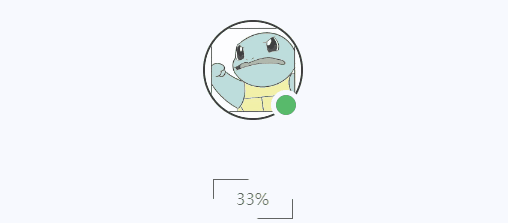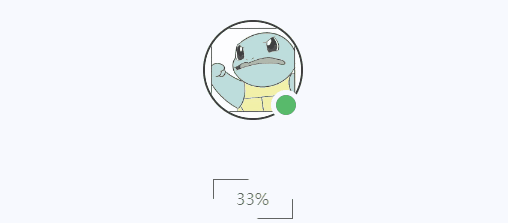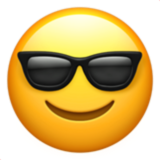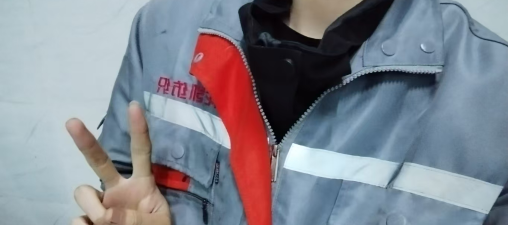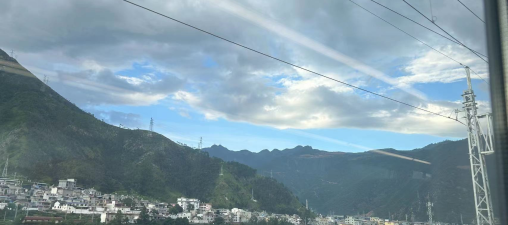Acrylic主题魔改之网页加载百分比进度条
博主所使用Hexo版本:6.3.0,Acrylic主题版本:1.1.2,版本不同可能会有不同,注意你的版本
最后实现效果:
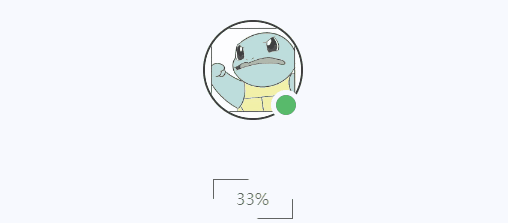
1、获取百分比进度条原理
在默认的Acrylic主题中,网页加载是没有百分比进度条的,但是在加载网页的顶部有个进度条,在查看源码之后,发现整个网页是用的pace.js实现,具体可以百度查看pace.js使用方法,在Pace.js中,可以监听网页加载的百分比,必须在Pace.js加载之后:
1
2
3
4
5
| Pace.on('progress', function(progress) {
console.log(progress);
});
|
2、修改源码
找到主题目录下的layout/partial/loading.ejs,把原来的代码全部替换成下方代码,你可以提前备份一份原来的loading.ejs代码
1
2
3
4
5
6
7
8
9
10
11
12
13
14
15
16
17
18
19
20
21
22
23
24
25
26
27
28
29
30
31
32
33
34
35
36
37
38
39
40
41
42
43
44
45
46
47
48
49
50
51
52
53
54
55
56
57
58
59
60
61
62
63
64
65
66
67
68
69
70
71
72
73
74
75
76
77
78
79
80
81
82
83
84
85
86
87
88
89
90
91
92
93
94
95
96
97
98
99
100
101
102
103
104
105
106
107
108
109
110
111
112
113
114
115
116
117
118
119
120
121
122
123
124
125
126
127
128
129
130
131
132
133
134
135
136
137
138
139
140
141
142
143
144
145
146
147
148
149
150
151
152
153
154
155
156
157
158
159
160
161
162
163
164
165
166
167
168
169
170
171
172
173
174
175
176
177
178
179
180
181
182
183
184
185
186
187
188
189
190
191
192
193
194
195
196
197
198
199
200
| <div id="loading-box" onclick="preloader.endLoading();" class style="zoom: 1;">
<div class="loading-bg">
<div class="img_box">
<img src="<%= theme.site.icon %>" />
</div>
<div class="progress_box">
<p>100%</p>
</div>
</div>
</div>
<script>
const preloader = {
endLoading: () => {
document.getElementById('loading-box').classList.add("loaded")
},
initLoading: () => {
document.getElementById('loading-box').classList.remove("loaded")
},
removePaceDone: () => {
document.getElementById('body').classList = 'pace-done'
}
}
var progressBox = document.querySelector('.progress_box');
var progressText = progressBox.querySelector('p');
Pace.on('progress', function(progress) {
// 当加载进度改变时执行的操作
// 这里的progress参数表示加载的百分比进度
// console.log(progress);
progressText.textContent = Math.round(progress) + '%'
});
window.addEventListener('load',()=> { preloader.endLoading() })
document.addEventListener('pjax:send', () => { preloader.initLoading() })
document.addEventListener('pjax:complete', () => { preloader.endLoading() })
</script>
<style>
#loading-box {
-webkit-user-select: none;
}
#loading-box .loading-bg {
width: 100vw;
height: 100vh;
position: fixed;
background: var(--heo-background);
z-index: 1999;
opacity: 1;
transition: 0.2s;
pointer-events: all;
animation: showLoading 0.3s 0s backwards;
}
#loading-box.loaded .loading-bg {
pointer-events: none;
transition: 0.2s;
animation: hideLoading 0.3s 0s forwards;
}
.loading-bg .img_box {
position: absolute;
width: 100px;
height: 100px;
top: 50%;
left: 50%;
transform: translate(-50%,-50%);
}
.loading-bg .img_box::before {
content: '';
-webkit-transition: 1s;
-moz-transition: 1s;
-o-transition: 1s;
-ms-transition: 1s;
transition: 1s;
width: 20px;
height: 20px;
background: var(--heo-green);
position: absolute;
border-radius: 50%;
border: 5px solid var(--heo-background);
bottom: 0px;
right: 2px;
z-index: 2;
}
.img_box>img {
width: 100%;
height: 100%;
border: 2px solid var(--heo-reverse);
border-radius: 50%;
animation-duration: 0.2s;
animation-name: loadingAction;
animation-iteration-count: infinite;
animation-direction: alternate;
}
.loading-bg .progress_box{
position: relative;
background-color: var(--heo-background);
width: 80px;
height: 40px;
border-radius: 0px;
top: 60%;
left: 50%;
transform: translate(-50%,-50%);
display: flex;
justify-content: center;
align-items: center;
overflow: hidden;
animation-duration: 0.2s;
animation-name: loadingAction;
animation-iteration-count: infinite;
animation-direction: alternate;
}
.loading-bg .progress_box>p {
z-index: 2;
color: var(--heo-reverse);
animation-duration: 0.2s;
animation-name: loadingAction;
animation-iteration-count: infinite;
animation-direction: alternate;
}
.loading-bg .progress_box::before{
content: "";
position: absolute;
width: 150px;
height: 80%;
background-color: var(--heo-reverse);
animation: rotate 2s linear infinite;
}
.loading-bg .progress_box::after{
content: "";
position: absolute;
background-color: var(--heo-background);
inset: 1px;
border-radius: 0px;
}
@media screen and (max-width: 768px) {
.loading-bg .img_box {
width: 70px;
height: 70px;
}
.loading-bg .img_box::before {
width: 15px;
height: 15px;
border: 3px solid var(--heo-background);
bottom: 0px;
right: 3px;
}
}
@keyframes loadingAction {
from {
opacity: 1;
}
to {
opacity: 0.6;
}
}
@keyframes hideLoading {
from {
opacity: 1;
}
to {
opacity: 0;
}
}
@keyframes showLoading {
from {
opacity: 0;
}
to {
opacity: 1;
}
}
@keyframes rotate {
from {
transform: rotate(0deg);
opacity: 1;
}
to {
transform: rotate(360deg);
opacity: 0.6;
}
}
</style>
|